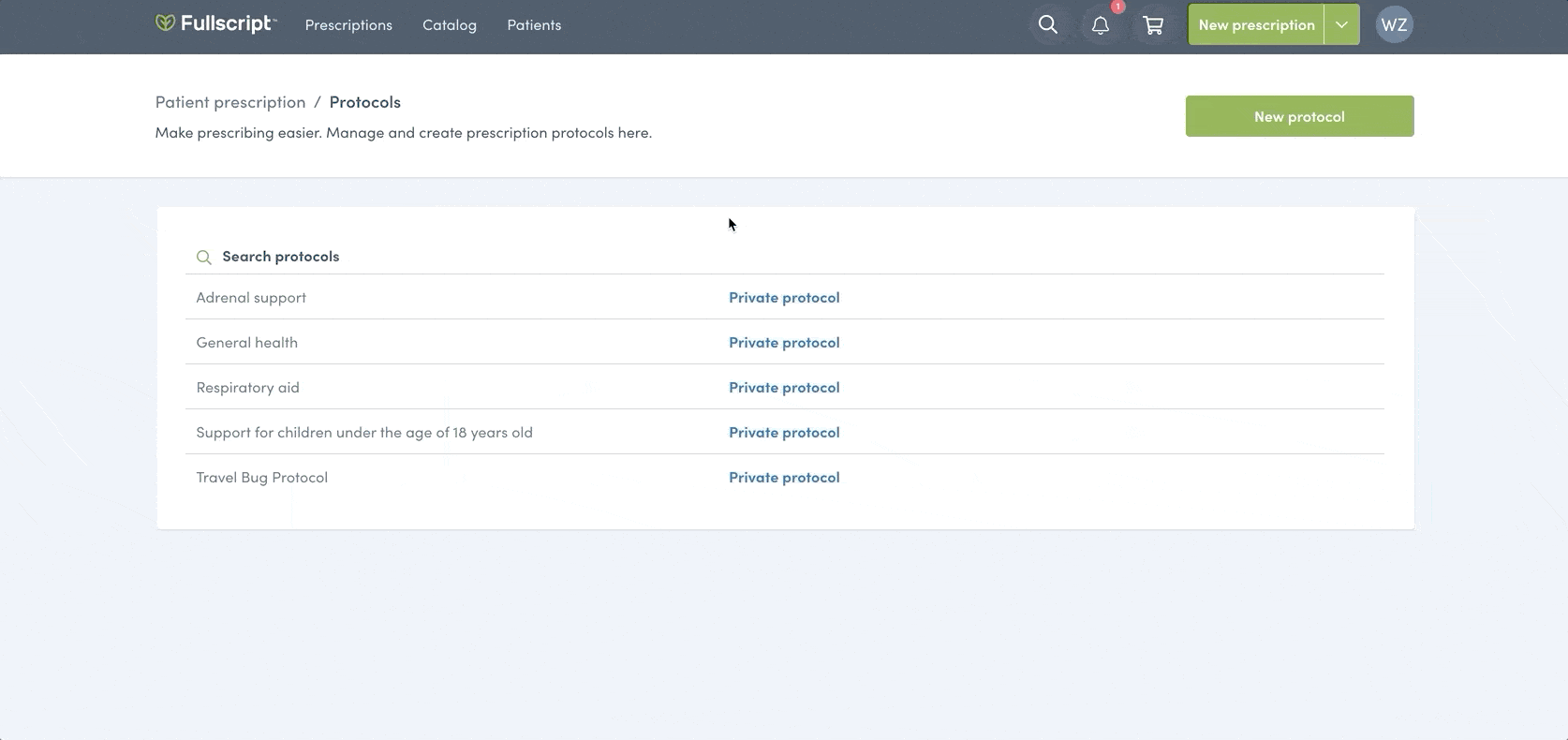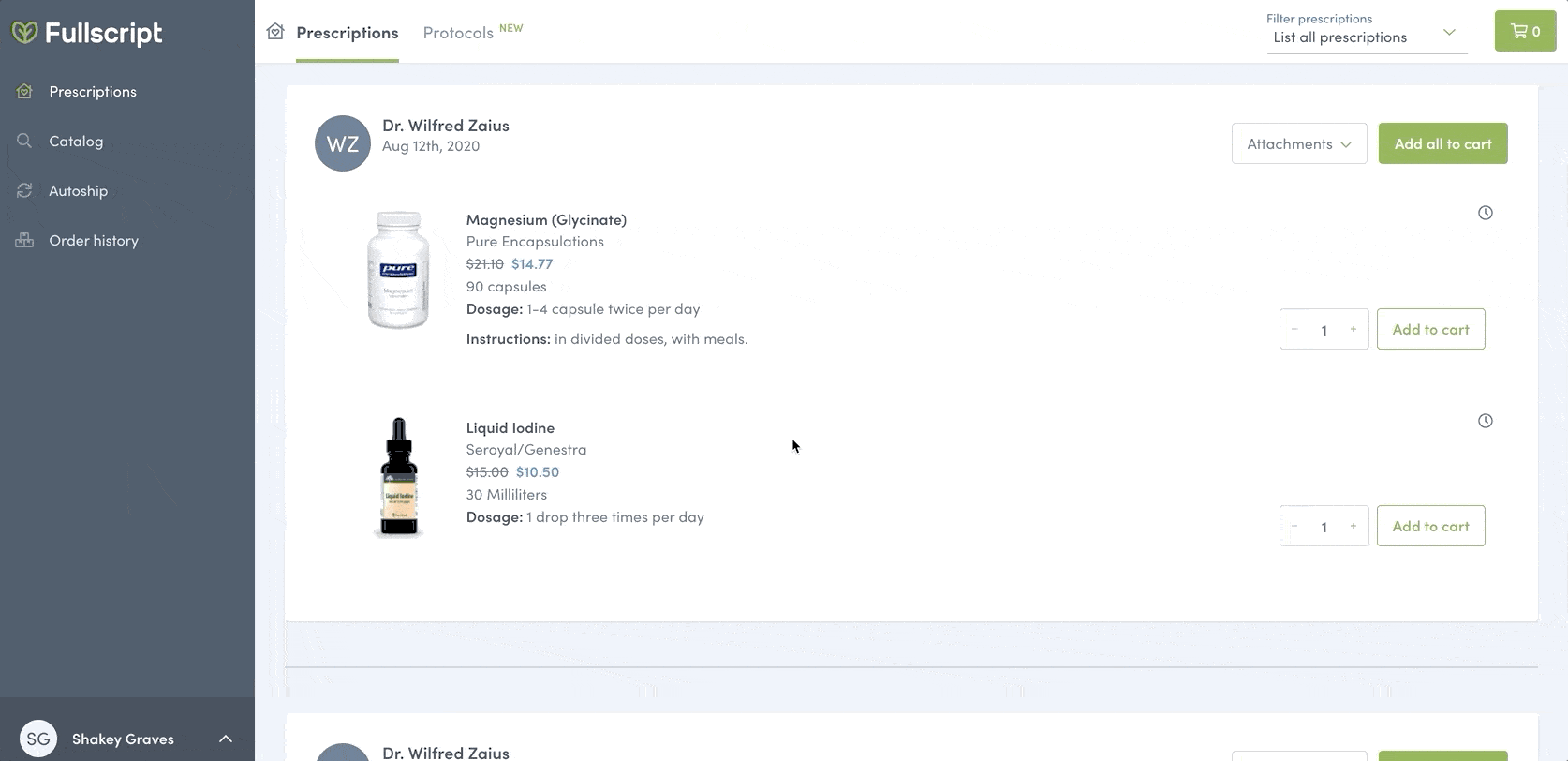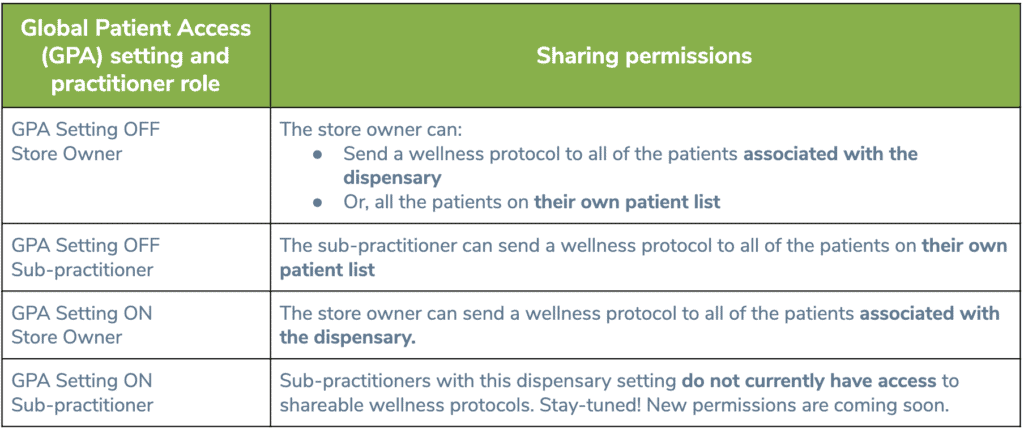So, what’s new about shareable protocols 2.0?
For many practitioners, sharing their expertise is how they both fulfill their sense of purpose and make a living. Fostering a strong sense of community and connection with patients is one of the most valuable ways to attract and retain patients. To help practitioners create community and spread wellness even further, we’re adding more functionality to an already-great feature on the Fullscript platform. With shareable protocols 2.0, we’re providing practitioners with yet another tool to help more people, while working more efficiently. Before the initial release of shareable protocols, practitioners could only share protocols with one patient at a time. Following the release of shareable wellness protocols in August, practitioners could share a general health protocol with all patients in their dispensary. Now, after gathering feedback and testing usage, we’re excited to announce new upgrades, with shareable protocols 2.0! So what’s new?Practitioners can batch-send a protocol to multiple, select patients
With this upgrade, practitioners can batch-select several patients from their list—essentially creating a group—and then share a protocol with them. For this reason, the protocol can be focused on specific outcomes. This is a huge benefit for practitioners as it supports group visits and online course models, a trending movement within modern healthcare. With segmented protocol access, practitioners can work more efficiently, while still providing personalized care for patients based on their unique needs. Not only do group visits allow practitioners to spread wellness further in a fraction of the time, it also has many benefits for the patients, who can support and motivate each other, while sharing their experiences. When practitioners share a protocol with multiple, select patients, Fullscript will send them an automated email letting them know they’ve received a protocol, and directing them to that recommendation. Unlike general health protocols that get shared with all patients, Fullscript won’t generate a public link for sharing when you send a protocol to specific patients.Practitioners can share a protocol with other practitioners
Our beefed-up shareable protocols feature is also a great collaboration that can build a strong community amongst fellow practitioners in your Fullscript dispensary. With this new feature, practitioners can share protocols with their colleagues, so both new and established practitioners in a clinic can reach more patients, faster. Whether you’re an established practitioner looking to share your protocols with new colleagues, or a new practitioner looking to hit the ground running with ready-made recommendations, sharing protocols among colleagues can help reduce duplication of work, ensure consistent care for patients, and drive up orders for the overall clinic.Practitioners can share a protocol with all patients and the public
This feature allows a practitioner to instantly share one of their general health protocols with all patients at once. This gives more people 24/7 access to recommendations that can include instructions, attachments, and suggested supplements. The practitioner can also copy a link to that protocol, which can be shared outside of their dispensary, driving both existing and new patients directly to that protocol where they can self-serve.“Shareable Wellness Protocols is truly the feature I’ve been waiting for to take my business to a new level. I love that I can create protocols that are visible to all my patients that address a variety of common issues that arise in their healing process. Further, the ability to share these protocols on my website, blogs, and social media is what is even more exciting! This allows me to reach a whole new population of potential patients to support more people with their health and to create a profitable business model of passive income for the future!” — Dr. David Morcom, PharmD
- It gives more people access to wellness recommendations and affordable products, without needing to book and pay for an appointment
- It can help patients supplement their wellness plans with valuable lifestyle recommendations, keeping them motivated and helping to boost adherence It allows practitioners to help more people in less time, which they can use to book more one-on-one appointments with those who need individual care
- It’s an effortless way to boost orders and grow as a business practice
- It helps practitioners promote their practice and attract new patients
- It helps reduce duplication of work in a clinic by sharing protocols between practitioners
- It supports group visits and online course models by allowing practitioners to share protocols with select groups of patients
Heads-up! We’re changing our terminology in the Fullscript platform. We’ve renamed “templates” to “protocols” to be aligned with more industry-standard language.
Activate shareable protocols in a few simple steps
Using Shareable Wellness Protocols is super easy1. Visit the protocols page in your dispensary
Open your Fullscript dispensary and find your protocols here if you’re a U.S. practitioner, and here if you’re in Canada. You might already have a protocol created that’s suitable for any patient.2. Create a protocol
If you want to create a protocol, click the “New protocol” button to write one from scratch. You can also upload one from our free Protocol Library, and use it as a starting point.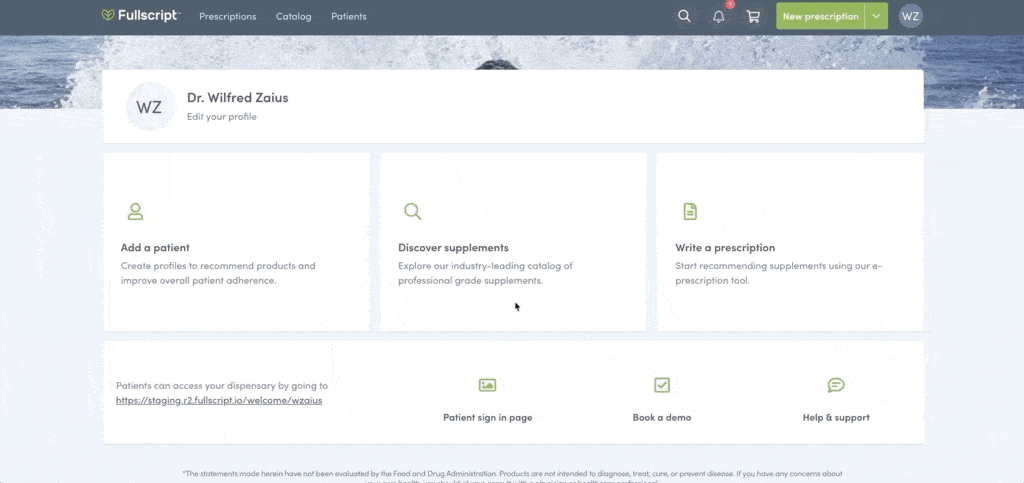
3. Sharing a protocol with all patients
After you’ve saved your protocol, you can hover over it in the list view on your protocols page. The button “Share” will appear. When you click that button, you’ll be able to select which patients you wish to share the protocol with. To share a protocol with all your patients at once, select “Make public”. From here all you have to do is select “Share with all patients” and you’re all set!. Fullscript will not notify your patients — that’s what the next step is for!4. Share your protocol outside of your dispensary
Once it’s been successfully shared, you’ll be given a unique link that you can copy and use outside of your dispensary to drive new and existing patients to your protocol to self-serve. There are tons of places you can share your protocols, like emails, newsletters, blogs, private social media groups, and on your website.Current patients will be prompted to log in, and will then be brought straight to your protocol. New patients will be asked to create a Fullscript account under your dispensary, and then will land directly on your protocol.Once they’ve ordered, they can check out your other shareable wellness protocols, which will appear on their recommendations page. They can also browse other products if you have an open, private, or restricted catalog.Share your protocol with specific patients
Practitioners now also have the option to instantly send a protocol to multiple, specific patients. To do this, select the “Share” button on the protocol page. There will be a list of all patient names under the Patients tab that practitioners can choose from. To easily locate patients faster, search by name in the search bar. Select desired patients and click “Share protocol” Your patients will then receive an email notifying them of the protocol and driving them in to self-serve.Share your protocol with colleagues
To share protocols with other practitioners instead, select “Staff” in the Share protocols drop-down menu. From here, choose fellow practitioners within your Fullscript dispensary to share protocols with. Just like sharing publicly or with select patients, once you’ve chosen your desired colleagues select “Share protocol” and you’re all set!Note: At this time you can only share protocols with practitioners and not clerks.
Viewing protocols other practitioners have shared with you
You can view protocols practitioners have shared with you under the “Shared with me” drop-down menu. You’ll have the option to use the original protocol shared or duplicate and customize it. Once you’ve duplicated and made edits to the protocol, it will be available to view under the “All protocols” tab.Permissions based on dispensary settings
If you’re part of a single-practitioner dispensary, the sharing process is very straightforward! You can send a protocol to a single patient as a treatment plan, share it with all of your patients at once, or batch-send to multiple patients. If you’re part of a multi-practitioner dispensary, how you share general health protocols with ALL patients can vary, depending on your Global Patient Access setting and your role within the dispensary. These limitations are only for the “share with all patients” functionality.You can check your dispensary settings to see what type of sharing permissions you’ll have for shareable wellness protocols!What is a Global Patient Access (GPA) setting? Every multi-practitioner account will have a GPA setting that is either ON or OFF. You can find this on your ‘dispensary settings’ page. When it’s ON, that means every practitioner in the dispensary has access to all of the other practitioners’ patient lists. When the setting is OFF, it means that only the store owner has access to all of the practitioners’ patient lists — sub-practitioners only have access to their own.
Tips and best practices
Here are some tips to consider when creating shareable wellness protocols in your Fullscript dispensary.Keep it general
When you decide to send a protocol to all patients or generate a link to share it outside of your dispensary, it automatically becomes a wellness protocol. This means it should be geared to the average patient and focused on a common general health goal, like:- Better sleep
- Cold and flu support
- Improved digestive health
- Weight management
- Longevity support
- Improved cardiovascular health
It’s all in the title
Make sure the title of your protocol is clear, outcome-focused, and easy to understand. It shouldn’t be used to make treatment claims for specific medical conditions. For example, something like ”joint pain relief” is clear and doesn’t address a specific condition. However, “Rheumatoid arthritis treatment” would be too condition-specific for a general audience.Be creative
Be creative with where you share your wellness protocol links! They can be used to drive your current patients to the protocol to read your recommendation, view attachments, and order. It can also attract brand-new patients to your practice — they’ll be prompted to sign up for a Fullscript account within your dispensary before they can access your recommendation and purchase products. Consider sharing and promoting your protocols in the following channels:- A newsletter to your patients
- An email
- Private social media groups — for example, a private Facebook page for your practice. However, be cautious with how you share on social media — protocols shouldn’t be linked out in a post that’s public-facing, and that anyone could read. Social media channels can have strict policies when it comes to healthcare, so only post in closed groups.
- On a blog, or your practice’s website
- As a linked resource in podcast interviews or episodes
Caution around viral infections. When creating the name and the content of your protocols, there are legal guidelines around making health-related representations or claims for prevention/cures — which are especially important during a pandemic. We don’t allow protocols to be published or shared that focus specifically on the current virus. General immune support is allowed, but advertising a treatment specific to the ongoing health crisis — or anything that cannot be supported — won’t be permitted.
What about embeddable product cards?
You might already be using embeddable product cards on your website, and shareable wellness protocols work similarly — but more effectively! For starters, they’re much easier to set up, and while embeddable product cards can give the patient plenty of context around your recommendation on your site, once they click on it and are brought into your dispensary, they’re only presented with the products. If you use a shareable wellness protocol, you can provide all the same great information and context on your channels, but when an interested patient clicks through, they’ll be presented with more than just products. They will have your instructions, encouraging messages, and helpful resources if you decide to include attachments. This can improve adherence by reinforcing the benefits at their point of purchase.Try shareable protocols now!
Shareable protocols are an exciting product feature for both practitioners and patients, and it’s only going to get better from here! We know our practitioners want to offer one-to-many care as well as writing direct-to-patient, personalized treatment plans. The best part? Once you’ve written your protocol, it only takes a couple of clicks to share with all patients, multiple patients, or fellow practitioners in your dispensary. And, don’t forget that you can upload a protocol from our library of evidence-based protocols and customize it to save time! You can also browse our amazing collection of patient handouts and infographics, which can be added to your protocols as attachments to support your recommendation. Want more info? Contact our always-friendly support staff if you have questions!Help more patients.
right in your Fullscript account!
New to Fullscript? Sign up now.