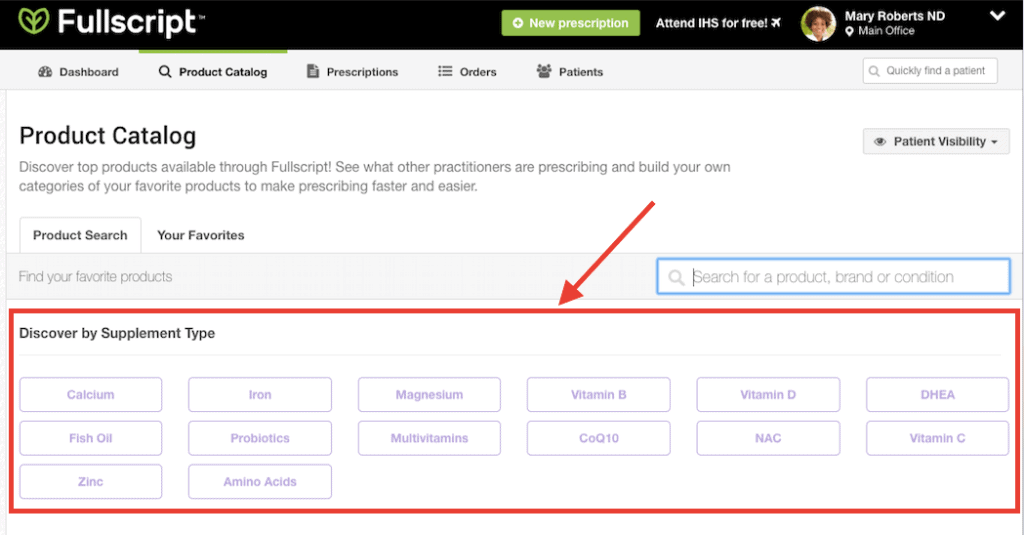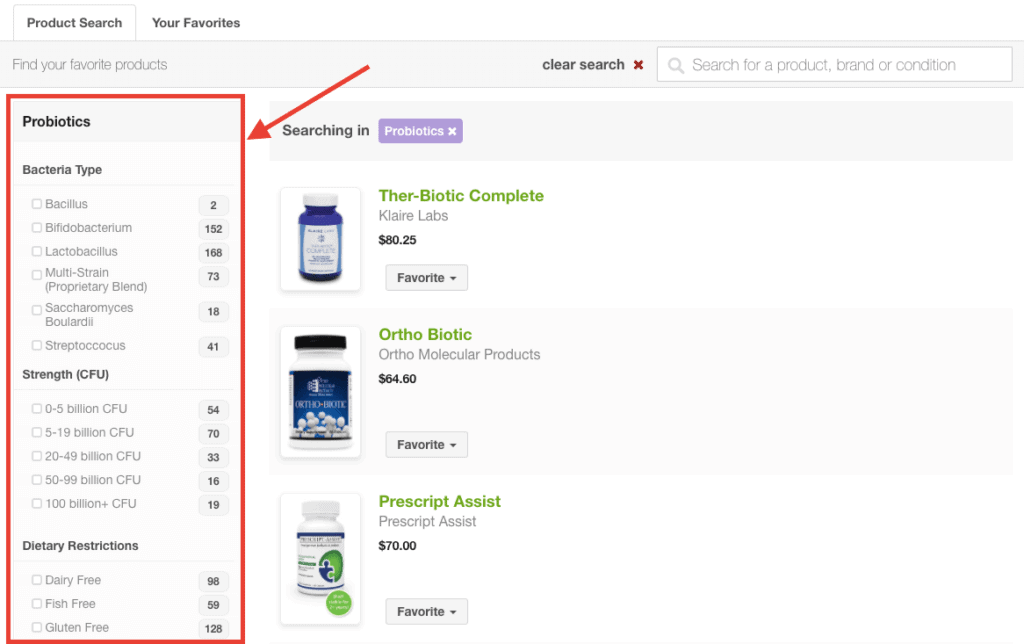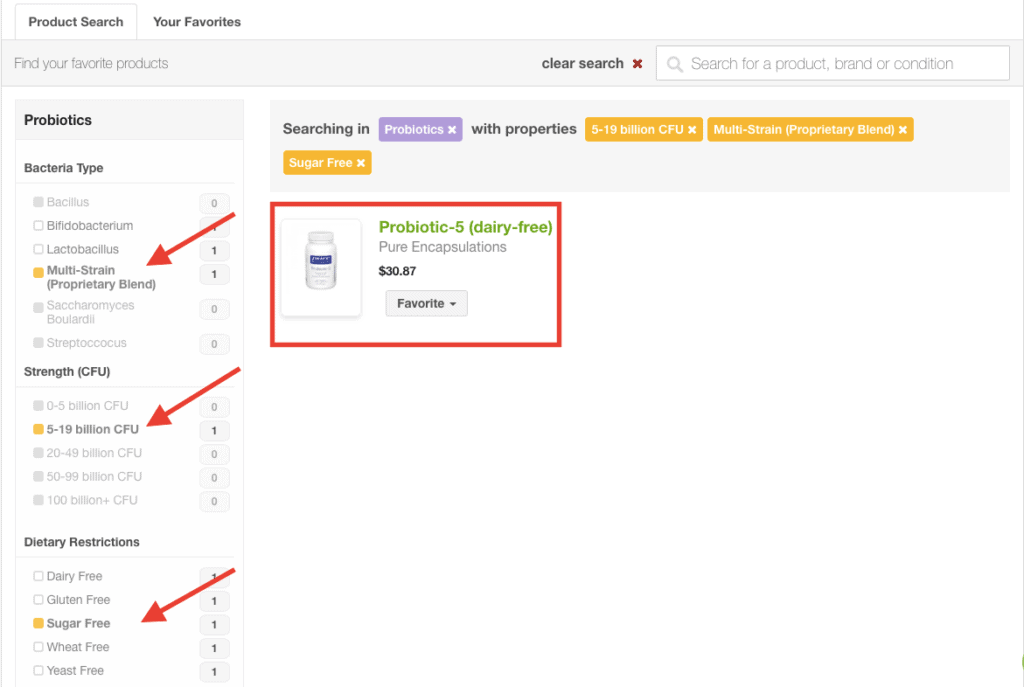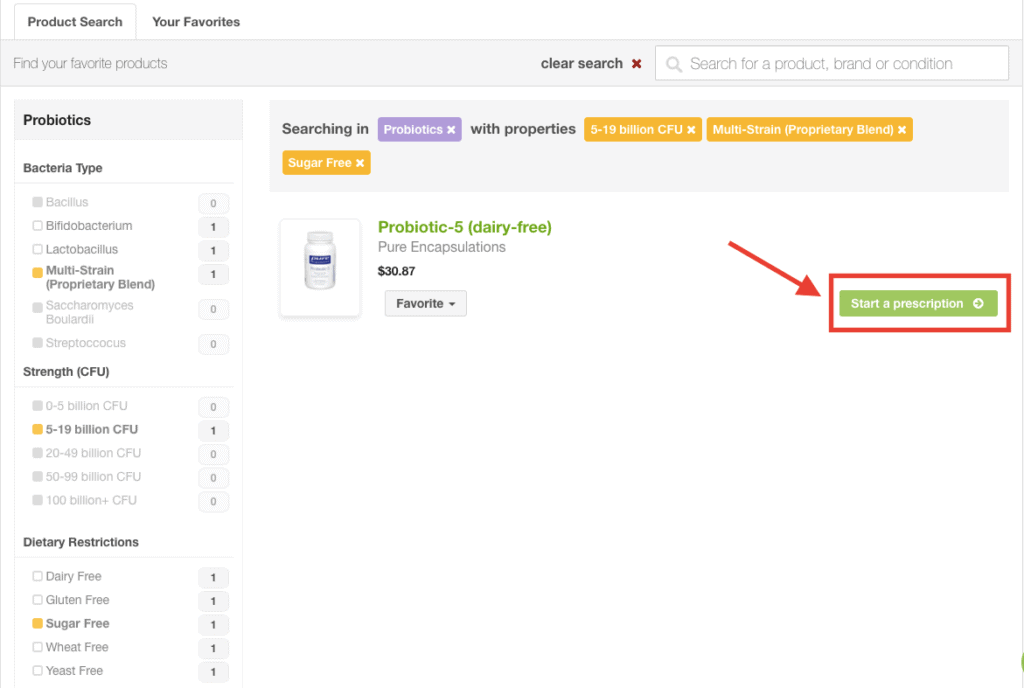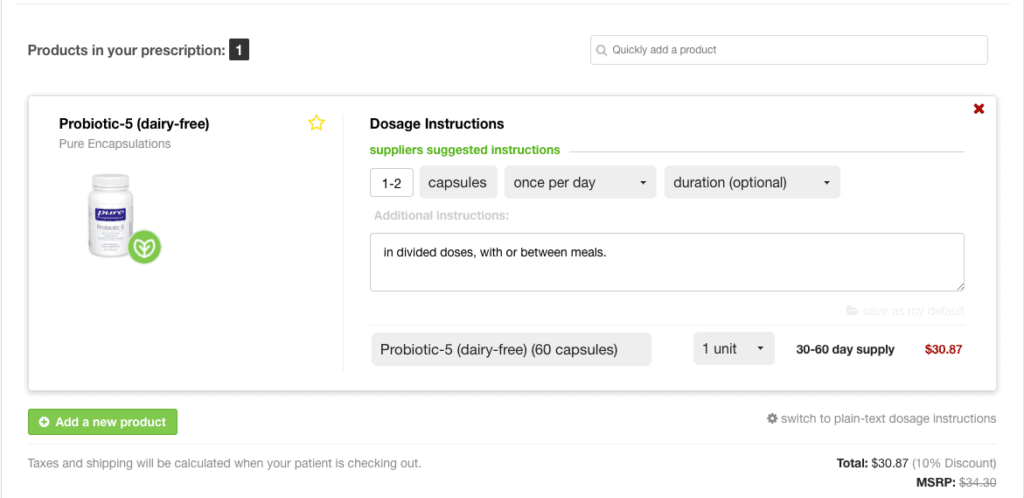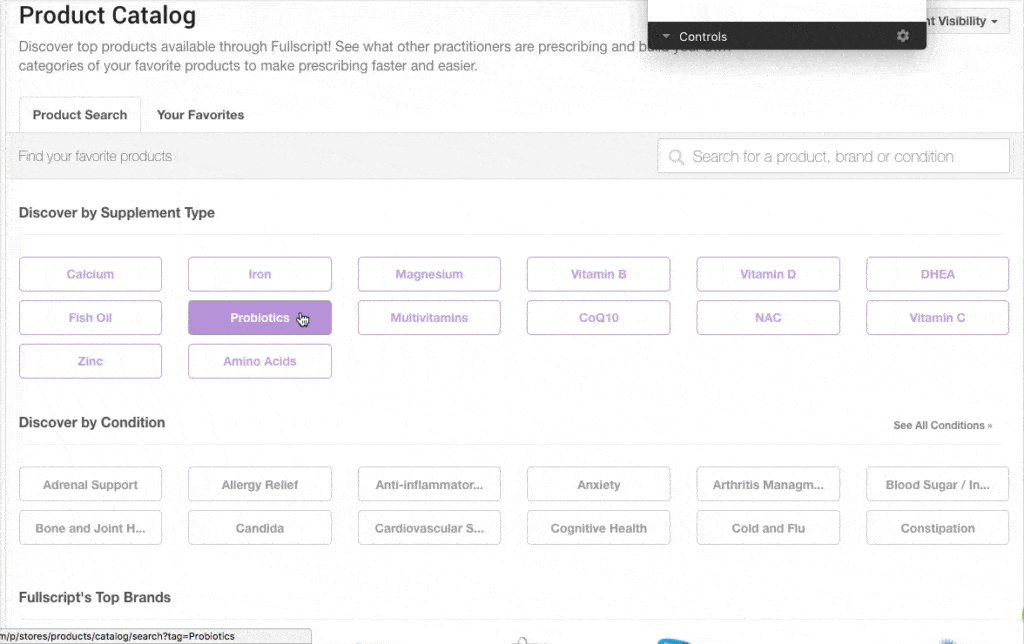We’re excited to announce that updates have been made to your Product Catalog – and you can now use the Advanced Search tool to find exactly what you’re looking for! Finding the products you love and prescribing them to your patients just became much easier! The Advanced Search feature was previously only accessible when using the prescription tool, but it’s now available in your product catalog! To see it in action, log in to your practitioner account and click “Product Catalog.” You’ll notice that you now have the ability to narrow your search by “Supplement Type.”