Here’s everything you need to run a successful sales
Review the marketing timeline to see when Fullscript will be communicating with your patients.
Use the quick links below to create your own promotional communications!

Make the most of your sale
Review your discounts
Select “Patient promotions” from “Dispensary settings” to review the discount you’ve selected.
Check your dispensary name
Using your name, email, or unfamiliar characters can prevent patients from ordering.
Set “Open catalog”
Depending on your preferences, an open catalog can let patients shop independently.
Give patients easy access to personal care products
With back-to-school season in full swing, turn our pre-made fall personal care bundles into a multi-patient plan.
Share bundles with your patient in quick 4 steps
Select bundles
Click on the bundle you want to use above. This will create a template in your account.
Save template
Make any edits then click ‘Save template.’
Apply the template
From your templates list, click on your new one.
Send to patient
Click ‘Add to plan’, then ‘Select patient(s)’, then ‘All my patients.’
Handout and graphics

Help them save and stay adherent, too
The Fullscript mobile app can increase patient adherence by 40% compared to the web platform. Recommend the mobile iOS app ahead of the sale so patients can stay adherent after the promo and:
- Receive a push notification as soon as the sale is live.
- Refill on-the-go, keeping health top of mind.
- Use dose reminders to stay on track when life gets busy.

Download promotional graphics
Promote your September Supplement Sale on social media with professional graphics for Facebook, Twitter, Instagram, and TikTok.
Note: For IG Stories, upload the vertical image to Stories and swipe up when editing the story to include a link sticker — from there you can include your dispensary link for patients to easily access.
Use this messaging on social media
Use this messaging in your emails
Subject line
Tomorrow: Save on supplements!
Preview text
Sign up to enjoy spring savings.
Email body
Hi {INSERT PATIENT NAME},
Starting tomorrow for two days, you can save on all supplements in my Fullscript dispensary! Make sure you sign up for your free account to shop the sale.
Fullscript ships fast, stocks trusted products, and ensures your supplements are safe and effective (unlike many online resellers).
Sign up here: {ADD DISPENSARY LINK HERE}
All the best,
{ADD NAME HERE}
Subject line
Tomorrow: Save on supplements!
Preview text
Spring savings are coming.
Email body
Hi {INSERT PATIENT NAME},
Starting tomorrow for two days only, you can save on all supplements in my Fullscript dispensary!
As you know, Fullscript ships fast, stocks trusted products, and ensures your supplements are safe and effective (unlike many online resellers).
Sign in here: {ADD DISPENSARY LINK HERE}
All the best,
{ADD NAME HERE}
FAQs about signing up for Fullscript
When will you communicate with my patients?
We’ll email your eligible patients once before the promo, and once on each day of the sale. If these emails remain unopened, we’ll resend the email later in the day. Once a patient places an order, they’ll be removed from our September Supplement Sale email list and won’t receive the remaining communications.
We’re also sending a message that’ll appear on-screen, for patients who are not subscribed to marketing emails, that they’ll see if they sign in to Fullscript. In addition, we’ll send two push notifications to patients with the Fullscript iOS mobile app.
All communications will happen from September 16–18, 2024.
Where do I find my dispensary link?
You can find your dispensary link on the first page when you sign in to your Fullscript account. Look for “Patients can access your dispensary by going to:” in the bottom tile. Copy and paste the dispensary link into your promotional communications.
What discount will I be providing?
You can choose the additional savings you offer patients in increments of 5%. This would stack on top of the store and individual discounts, with a maximum discount total of 35% in the US and 25% in Canada.
For example, if you currently offer a 10% discount and you opt in to the promotion with an additional 10% discount, your patients will receive a total of 20% off during the promotion.
Can I adjust my dispensary discount or individual discounts during the promo?
No, you won’t be able to adjust your dispensary discount or edit discounts for patients in bulk until after the sale ends.
While you’ll still be able to adjust individual discounts in each patient’s profile, this can cause discrepancies between the discount your patient receives and the discount advertised, so we recommend against it.
Can I publicly advertise the discount amount?
According to our Acceptable Use Policy, you’re not able to advertise discounts on public channels.
Find more help in the Fullscript Support Center
Self-serve from our support articles or talk to our Customer Success Team.
How Fullscript’s platform simplifies integrative care
Over 70,000 practitioners serving 5M+ patients use Fullscript for better outcomes. Explore how its platform simplifies each stage of the integrative care cycle.
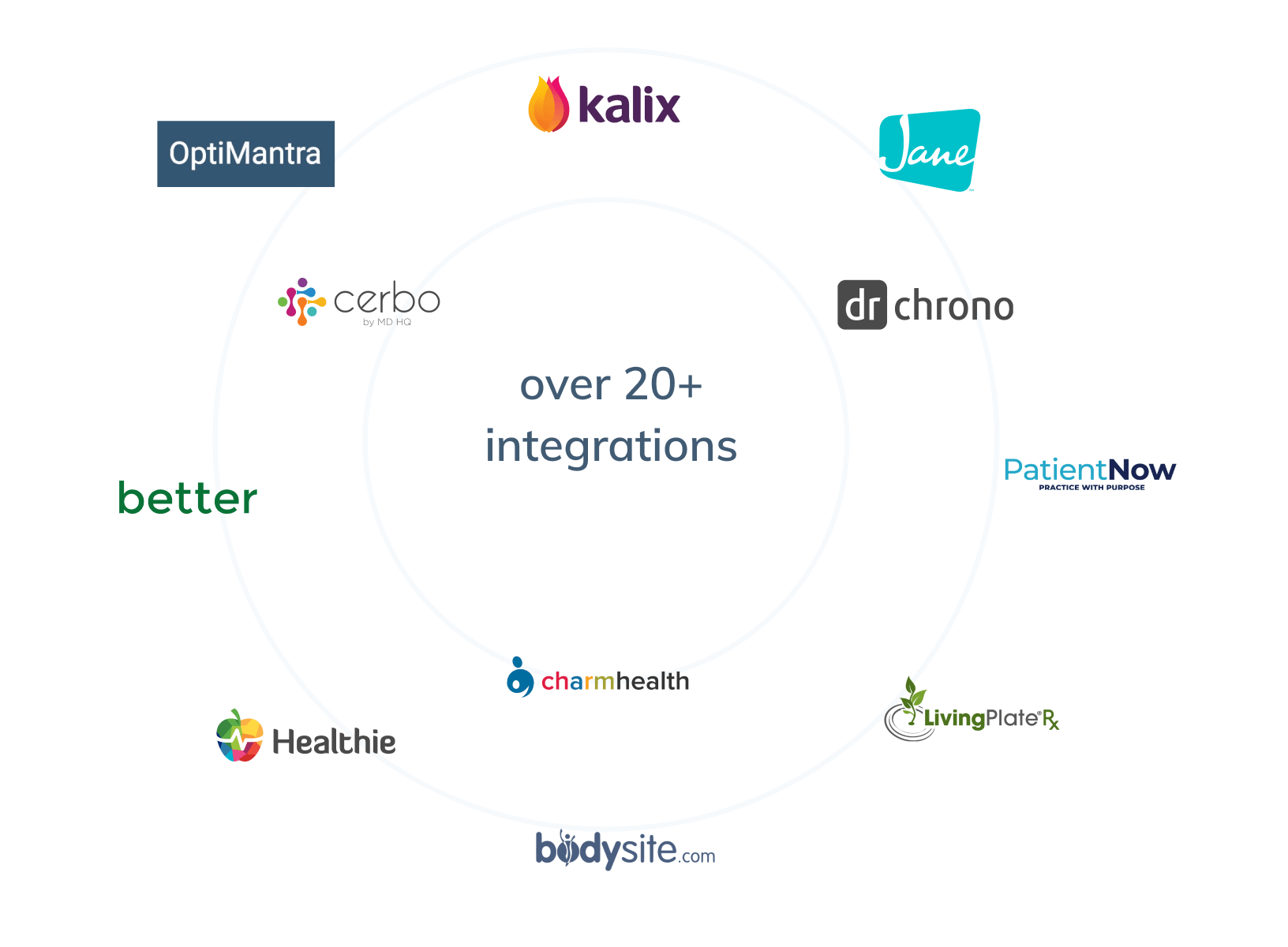
Integrations
Do you triage patients and collect information in your EHR? Fullscript integrates with leading practice software to help you use Fullscript features in your existing workflow.
More innovations to come!
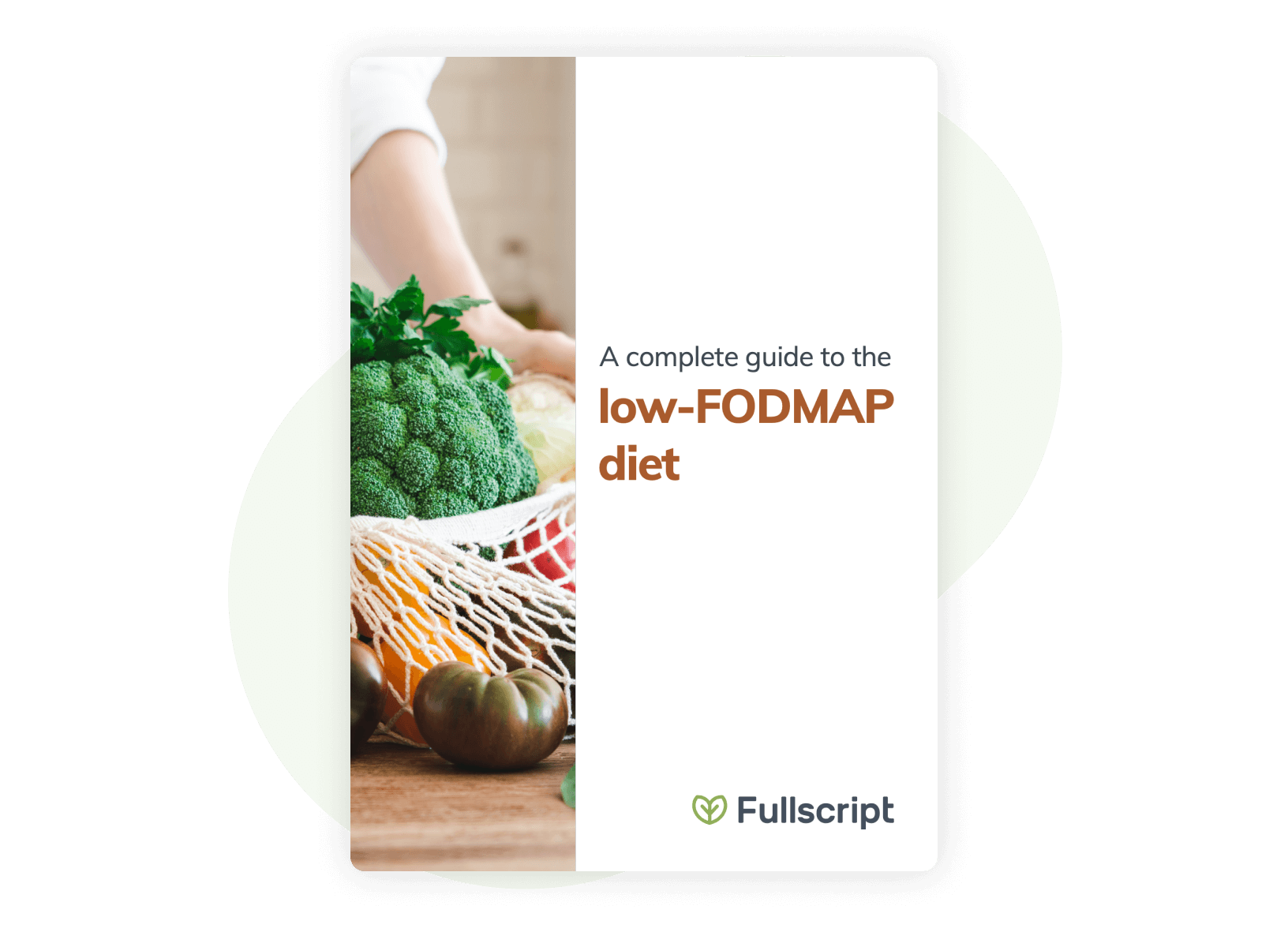
Treatment plan tool
Build virtual treatment plans including personalized instructions, patient handouts, supplements, and wellness products.
Decision support
Get decision support for supplement recommendations and dosages along with pre-made protocols, condition catalog search, product swapping, and an ingredient library.
Practitioner and patient education
Find evidence-based guides, handouts, and infographics in your Fullscript account plus an award-winning knowledge center online with expert blog posts, research, and webinars.
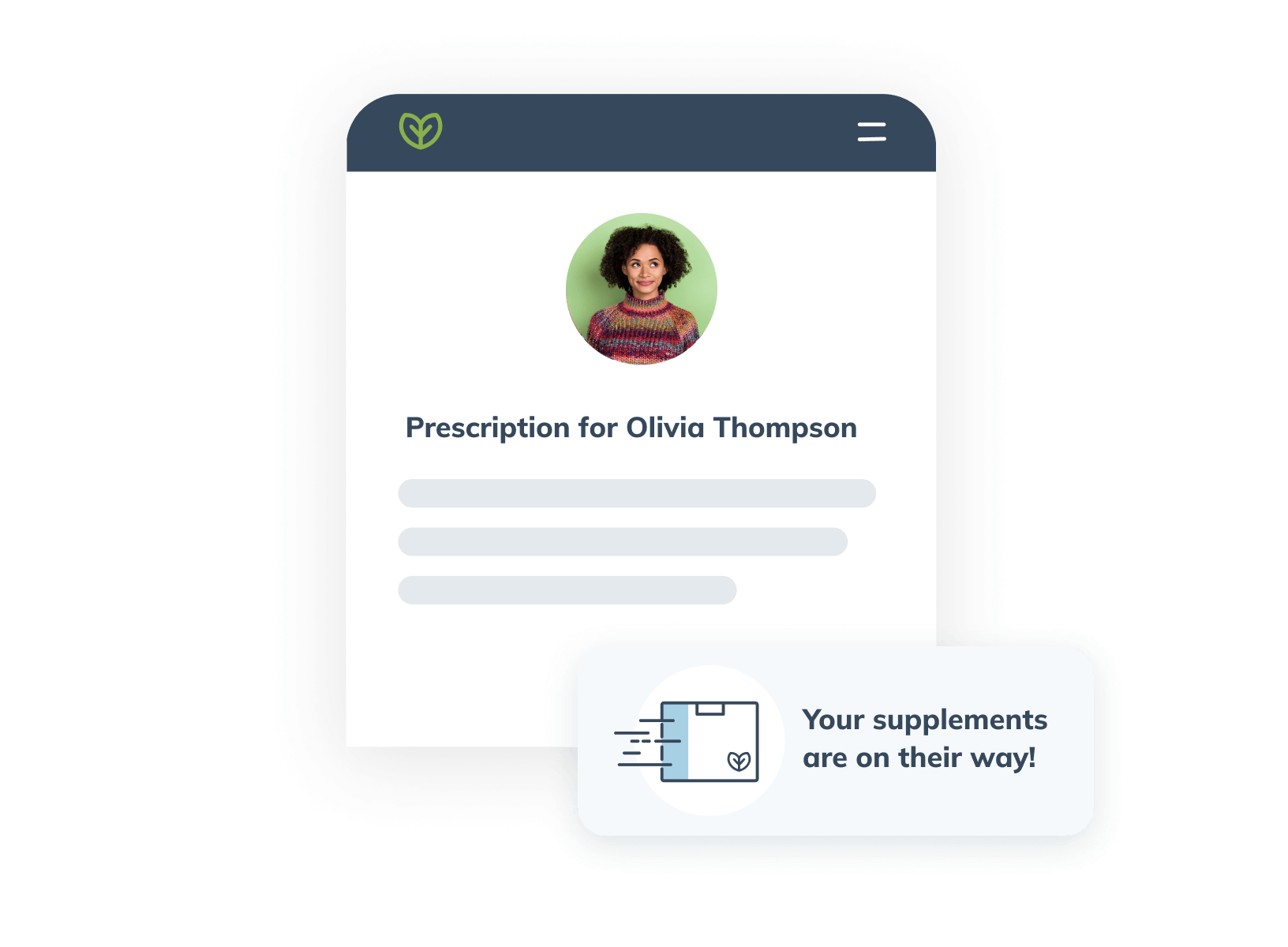
Virtual dispensing
Dispense supplements to your patients’ doors, taking a margin or not, to grow your practice and make wellness affordable and convenient.
Wholesale ordering
Place wholesale supplement orders to dispense healthcare’s best wellness products to patients from the comfort of your clinic. Use On-site Rx to activate automated refill reminders.
Shareable protocols
Share a protocol with your patients instantly, promote it publicly, batch-send to multiple patients, or share it with other practitioners.
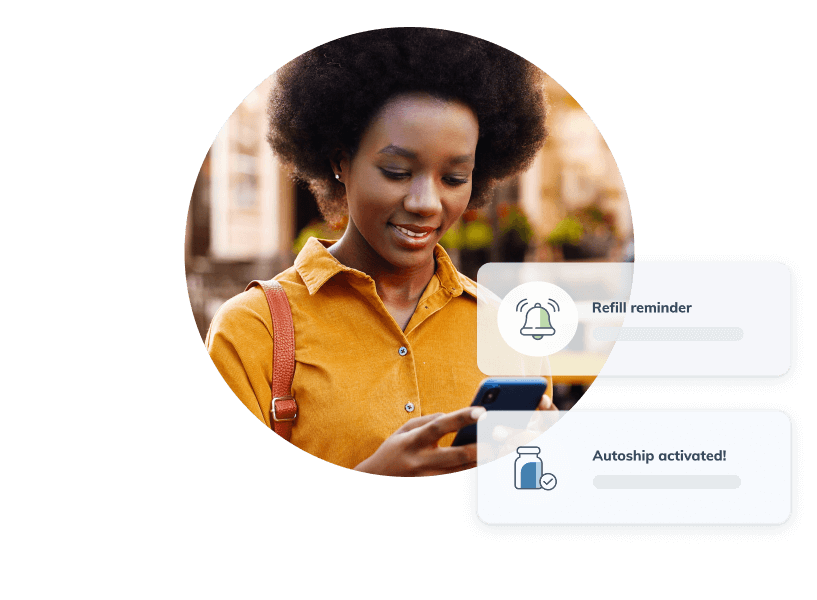
Automated reminders and shipping
Patients get refill reminders based on a product’s units and your recommended dosage. They can also set up Autoship to schedule automatic refills of your recommendations.
Insights dashboard
Monitor and measure treatment adherence to better support your patients and intervene as needed with automated adherence surveys.
Patient engagement programs
Patients can receive bi-weekly wellness content to keep your practice top-of-mind and Fullscript-led patient promos boost adherence and revenue with no added work.













Facebook
Save on healthcare’s best supplements and wellness products from May 14 –15 only.
Make sure you’re signed up for my @Fullscript online dispensary to save on high-quality products: {ADD DISPENSARY LINK HERE}
Instagram
I’m having a Spring Wellness Sale! Save on healthcare’s best supplements and wellness products from May 14 –15 only. Make sure you’re signed up for my @Fullscript online dispensary to save on high-quality products. You can find the link in my bio. {ADD DISPENSARY LINK TO IG LINK IN BIO EXTENSION IF APPLICABLE}
#fullscript #vitamins #supplements #fullscriptpromo
Threads
Save on healthcare’s best supplements and wellness products from May 14 –15 only during the Spring Wellness Sale. Make sure you’re signed up for my @Fullscript online dispensary to save on high-quality products: {ADD DISPENSARY LINK HERE}
Twitter
Save on healthcare’s best supplements and wellness products from May 14 –15 only during the Spring Wellness Sale. Make sure you’re signed up for my @Fullscript online dispensary to save on high-quality products: {ADD DISPENSARY LINK HERE}
#fullscript #vitamins #supplements #fullscriptpromo
Tiktok
Savings on supplements are coming May 14 –15 only during my Spring Wellness Sale! Sign up for my @Fullscript online dispensary so you can save during the sale. Link in bio to sign up: {ADD DISPENSARY LINK TO TT LINK IN BIO EXTENSION IF APPLICABLE}
#fullscript #vitamins #supplements #fullscriptpromo