Ready to start your migration?
Use these resources to help make the transition to Fullscript as smooth as possible for you and your patients.
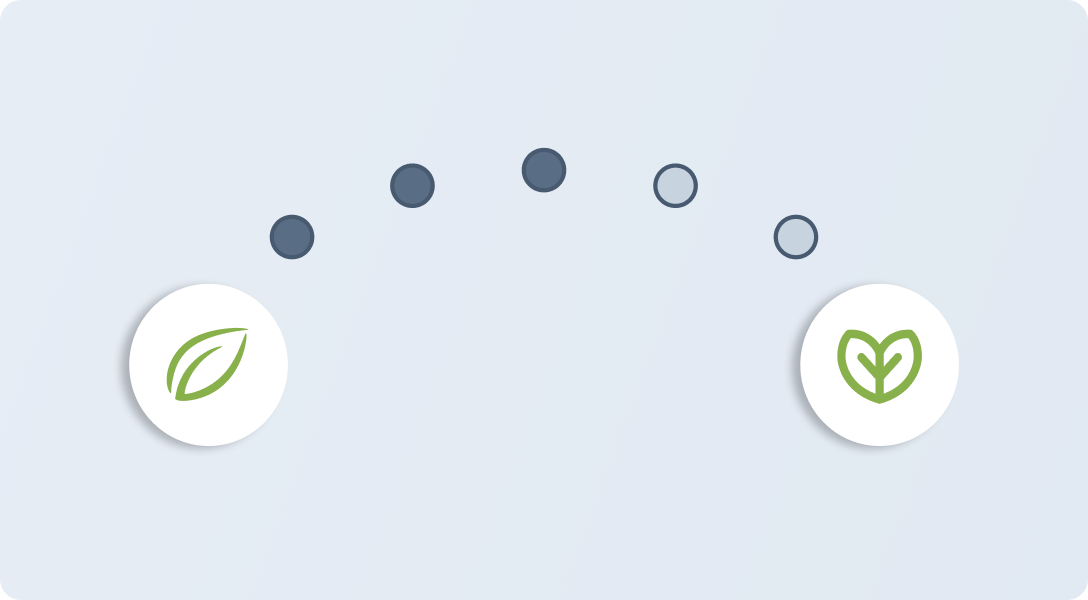
Practitioner resources
Expertly curated resources to make your migration to Fullscript a breeze.
- Practitioner FAQ
- Migration Checklists
- Patient Experience
- Quality
- EHR Integrations
- Patient Discount Options
- Watch: How to Migrate
- Introduce patients to Fullscript

Practitioner FAQ
Do you have questions about the migration? We have answers to practitioners’ most asked questions.

Checklists to guide your transition
Whether you are getting ready to migrate your Wellevate account to Fullscript or have already made the move, follow these helpful checklists to prepare for – and make the most of – your migration.

Patient Experience Handout
Curious about how we’re offering continuity of care for your patients? This handout covers what your patients can expect from their simplified migration experience.

Fullscript Quality Program
The majority of the Emerson Quality Program EQP® brands you love and trust are in Fullscript’s catalog, with the same industry-best standards for optimal patient health outcomes.
The Fullscript Quality Program – same trusted brands, same high-quality.
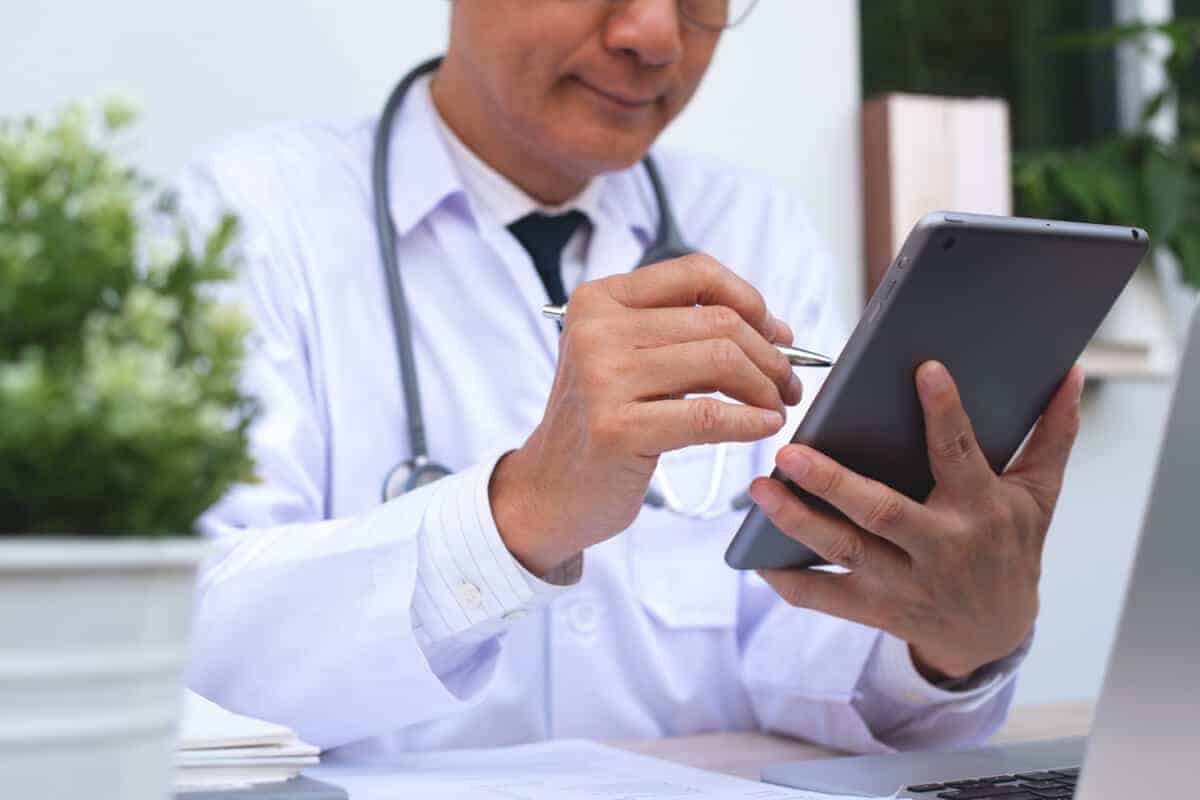
Fullscript connects with your EHR
Fullscript connects with Cerbo, Practice Better, CharmHealth, OptiMantra, and BodySite. Learn more about these and the complete Fullscript integration suite before you make the move.

Discover your patient discounting options
Check out all the ways to offer discounts to your patients through your Fullscript account.
Please note: Patients of Fullscript no-profit practitioner do not meet the criteria for these extended discount options.
Learn how to migration your Wellevate over to Fullscript
This step-by-step video will walk you through how to create a Fullscript account, sync it with your Wellevate credentials, choose your account settings, and begin the information migration.

Ready-made templates you can copy and paste
Once you’ve made the move, let your patients know! Use our ready-made email and social templates to inform your patients about your move and help them get started with you on Fullscript
Patient resources
A collection of resources created specifically for you to share with your patients to help them make the the move to Fullscript.

Patient FAQ
Wellevate is moving to Fullscript. Here are the answers to some of patients most frequently asked questions about the move.

Introducing your patients to Fullscript
Similar to the FAQ document your patients will receive from Fullscript when it is time to migrate, this handout is packed full of information your patients need to know about the migration — we encourage you to share this handout with them as soon as you migrate!

Autoship Handout
Did your patients use Auto-Refill to schedule supplement orders on Wellevate?
Good news — Fullscript offers Autoship! It’s just like Wellevate’s Auto-Refill program, with a few added benefits. Share the handout below with your patients to help get them started.
Plus, if you’re a profit account, make high-quality supplements more affordable and convenient for patients to access through the Autoship & Save program.

Mobile App Handout
Did your patients use the Wellevate mobile app to order high-quality supplements and manage their supplement routine?
Fullscript has launched a mobile app so they can continue getting their favorite supplements and your advice, anywhere, anytime.
