Integrations partner —Keragon
Keragon is a HIPAA-compliant, no-code automation platform built for healthcare professionals. With Fullscript in Keragon, you can automate workflows such as patient addition and treatment plan syncing to your practice management solution of choice.

Keragon key features
How to integrate your Fullscript and Keragon platforms:
Sign up for Fullscript — it’s free.
Sign up for Fullscript — it's free.
Create a Fullscript accountGet started with Keragon
Create a Keragon accountAlready have both?
Integration guide
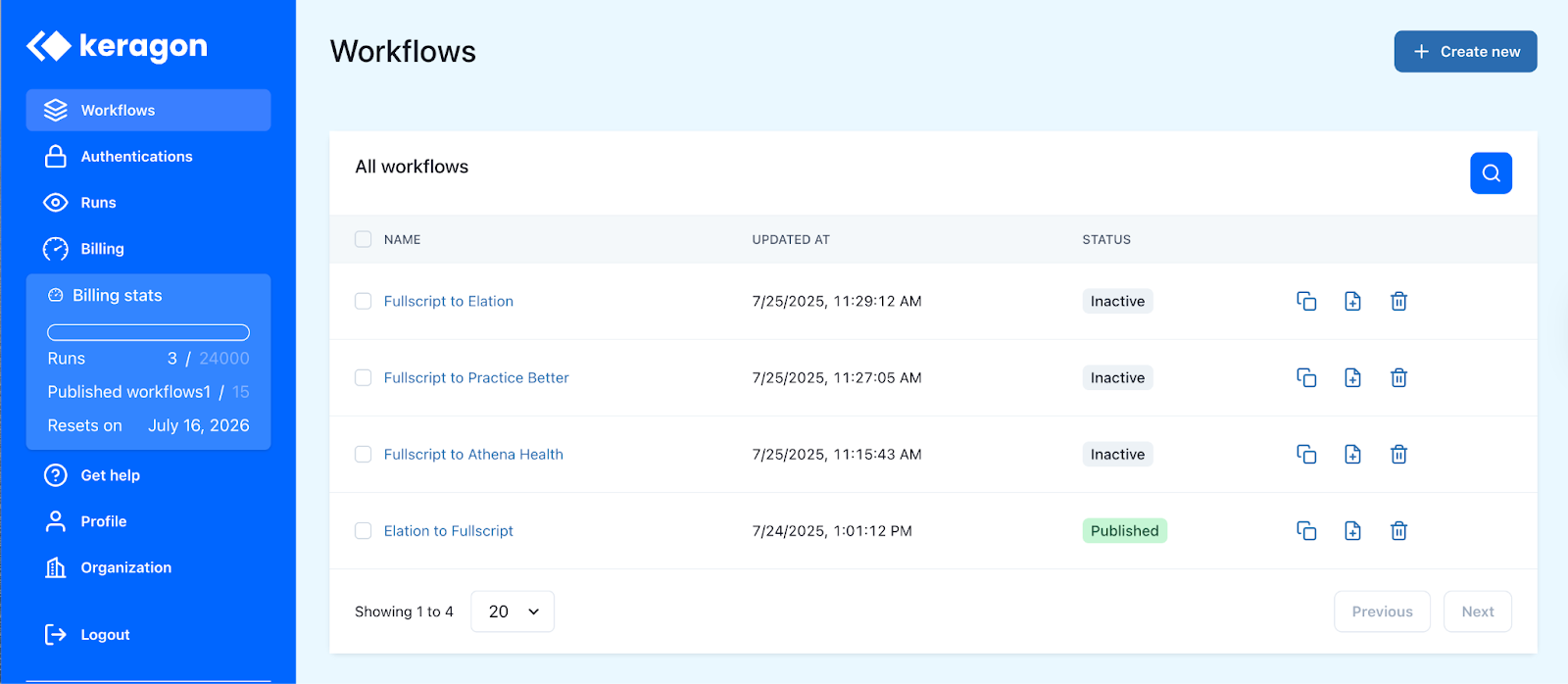
1. Create new workflow
When you want to create your first automated workflow, click “Create New” at the top right-hand side.
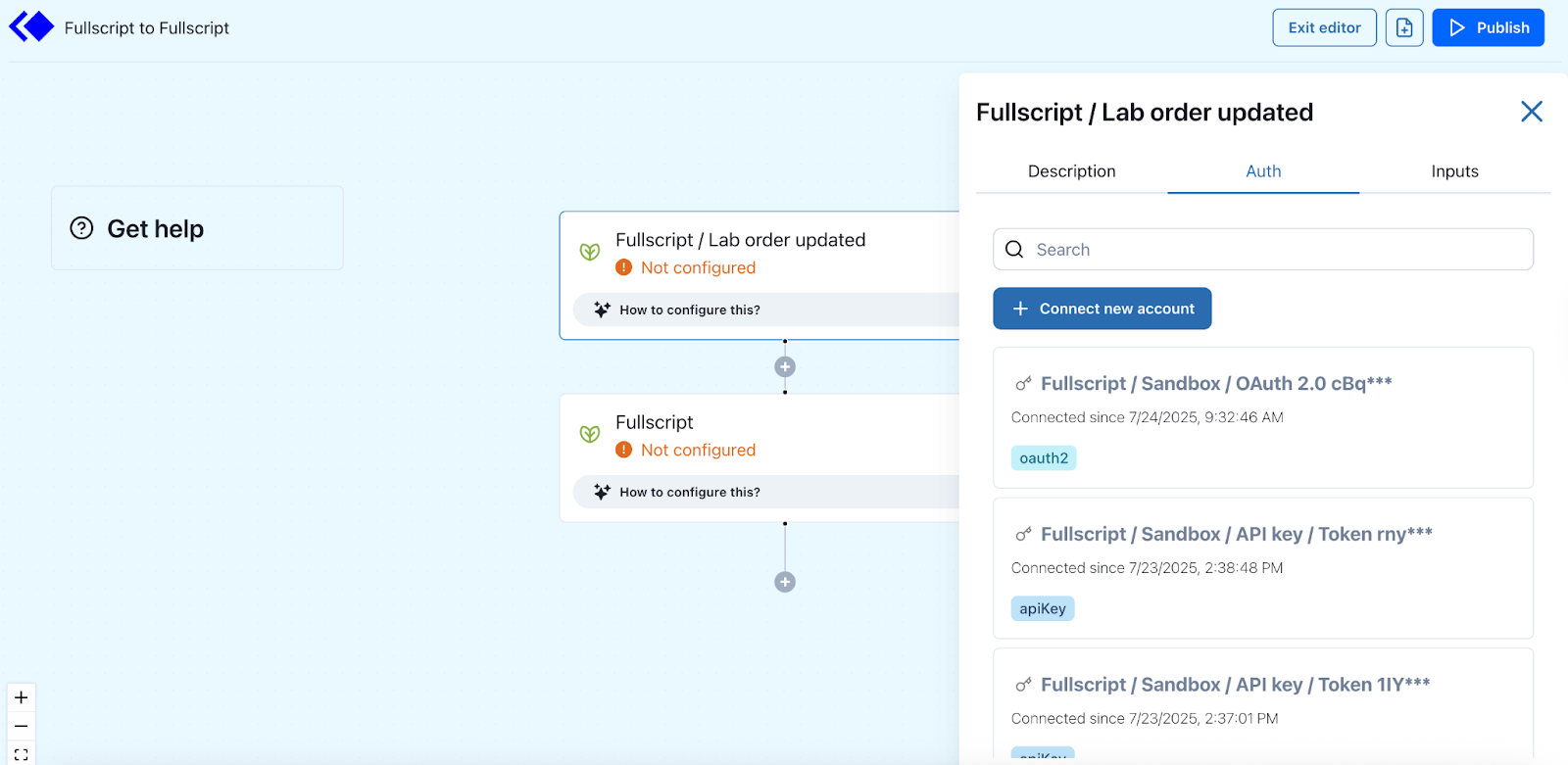
2. Select a trigger and action
Follow the prompts to select a trigger and an action. Select any Fullscript action to prompt the configuration step.
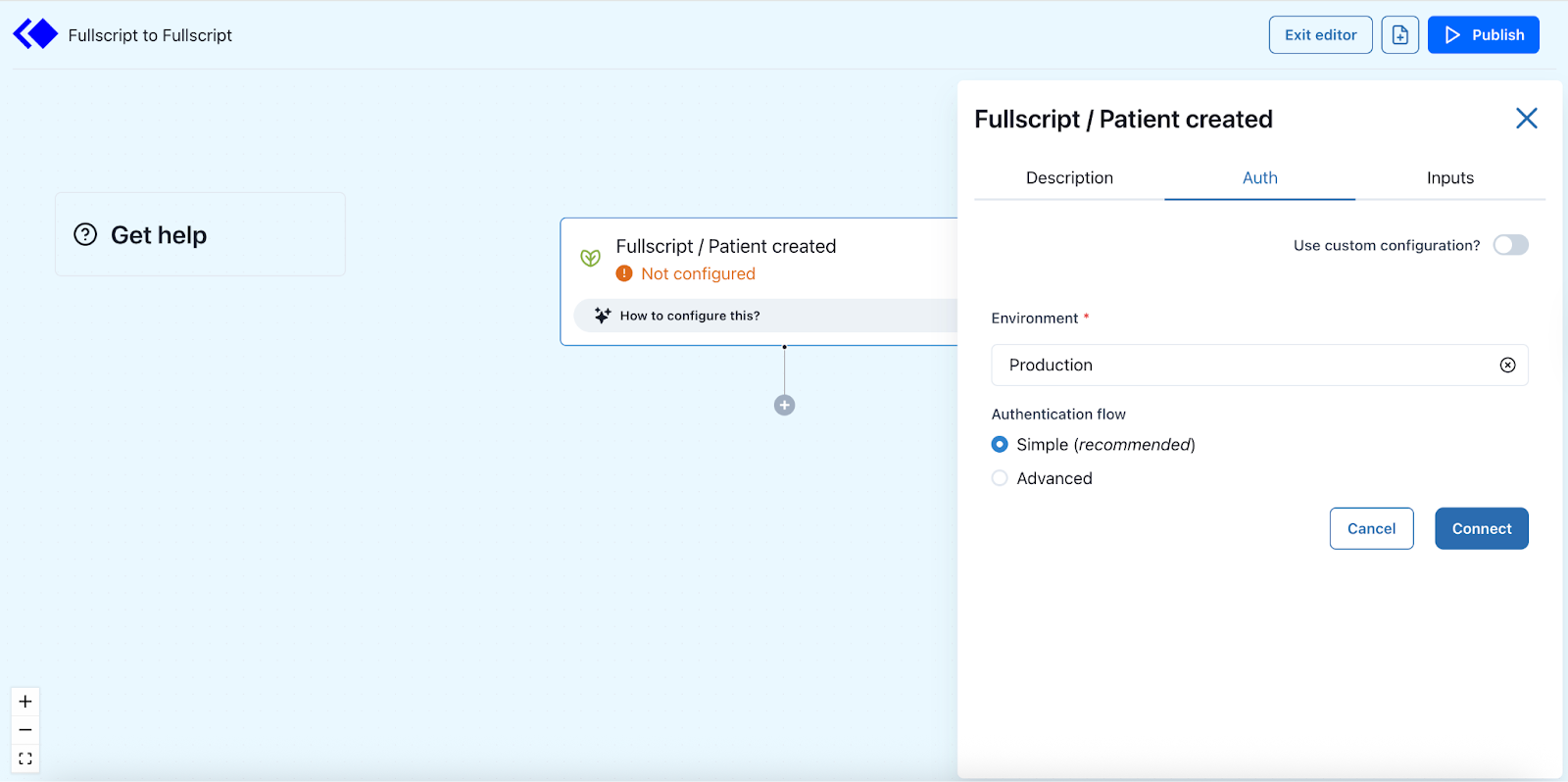
3. Configure account
Configure your Fullscript account by clicking on “Connect New Account”, selecting the environment “Production” and Authentication flow “Simple”. Click ‘Connect’, log in with your Fullscript credentials, and agree to the integration scopes.
Keragon frequently asked questions
Do I need to code to use Keragon?
No, Keragon is a no-code platform with a visual drag‑and‑drop editor. Advanced users can optionally use code.
How many workflows can I create?
You can create unlimited workflows, but published (active) workflows are limited by plan: e.g. Starter up to 3, Professional up to 15, Scale‑Up up to 100.
What is a workflow and a "workflow run"?
A workflow is a series of automated trigger-action steps across apps; each execution of those steps counts as one workflow run.
How much does Keragon cost to use?
Keragon offers multiple pricing tiers, including a free trial, designed to fit a range of practice sizes and automation needs. For full details, visit keragon.com/pricing.
Can I create a workflow that includes Fullscript and non-integrated partners?
Yes! Users can include Fullscript and non-integrated EHRs in the same workflow to help optimize their experience.
