Watch Fullscript come to life in the Living Plate Rx platform
Key features
- Comprehensive Dashboard: Keep up to date on your practice with an easy-to-use dashboard to manage client plans, access full marketing support and generate subscription, revenue and payment reports.
- Customer Service: Get the help from trusted sources (RDs) for recipe content, meal plans, and grocery lists. Customer service is also there to handle any general, software and payment issues.
- Signature Meal Planner: Create custom plans by accessing an extensive recipe database. Save time by generating URLs for easy client sign-ups and get access unlimited PDF generation of meal plans for those clients who prefer static plans.
- Recipe Editor: Add your own recipes to your recipe box with automatic nutrition analysis and label generation.
- Payment Processing: With payment integration enabled, you don’t have to manually update any of your records. Every time you generate a new sale online, that transaction is automatically reflected.
- Nutrition and Culinary Library: Access a growing collection of evidence-based nutrition education content that can be edited and branded to your liking.
How to integrate your Fullscript and Living Plate Rx platforms:
First, make sure you have both a Living Plate and Fullscript account.Sign up for Fullscript — it’s free. Get started with Living Plate Rx.1. Log into Living Plate Rx
Click on “Account” on the left hand control panel and locate the “Connect Fullscript” button (on the right hand panel).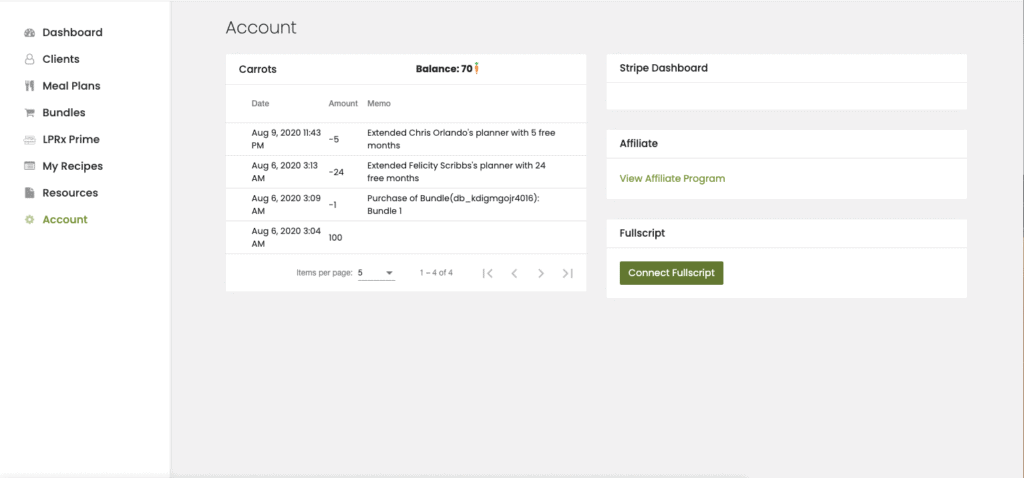
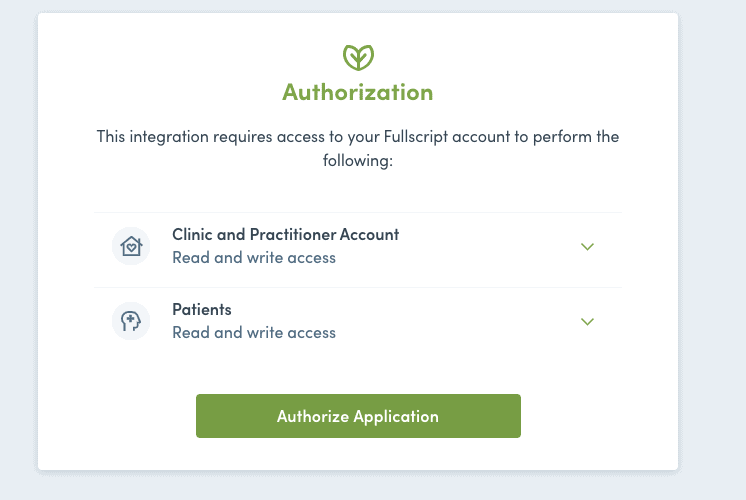
2. Click on “Connect Fullscript”
Use your Fullscript credentials (username and password) to login to Fullscript. You’ll then be prompted to authorize Living Plate Rx to access your account. Click “Authorize Application” to complete.Want a step-by-step tutorial?
See how easy it is to sync your Fullscript and Living Plate Rx accounts, and how you can incorporate dispensing supplements virtually with your nutrition plans.

