Integrations partner —Acusimple
Learn how integrating Fullscript with Acusimple can optimize your workflow and amplify your impact.
You need a Fullscript and Acusimple account to integrate.
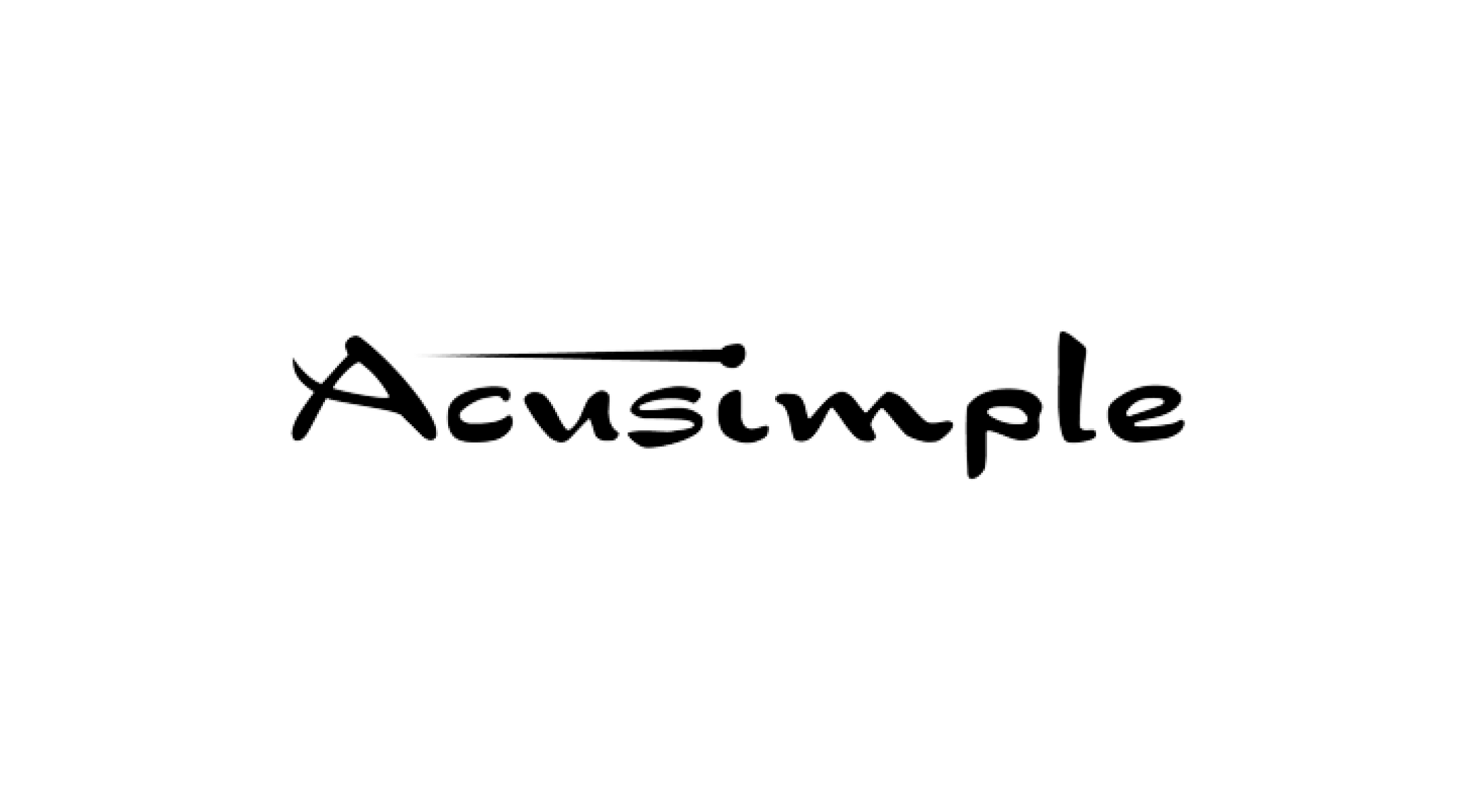
Watch Fullscript come to life in the Acusimple platform
Integrate effortlessly
Integrate Fullscript into your EHR in a few easy clicks—no hassle, no delays. Watch the short demo to see how simple it is.
Acusimple key features
How to integrate your Fullscript and Acusimple platforms:
First, make sure you have both a Acusimple and Fullscript account.
Sign up for Fullscript — it's free.
Create a Fullscript accountGet started with Acusimple.
Create a Acusimple accountAlready have both?
“We partner with complementary organizations that practitioners love, like Fullscript, to expand our customers’ resources and optmize their workflows.”
Dan Axelrod, CEO Acusimple
Acusimple frequently asked questions
How much does Acusimple cost?
Acusimple has various tiered plans at different prices. For a full pricing list, click here.
What happens if you click on Create Treatment plan to a patient account that doesn’t have an email?
Since an email address is mandatory on Fullscript, if you attempt to redirect to Fullscript without an email address, the system will prompt you to add a patient email.
Is the Acusimple integration bidirectional?
Yes it is! As soon as a patient email is detected in Acusimple as available on Fullscript, the entire Fullscript recommendation history is pulled in and displayed under the Recommend Fullscript tab within the EHR.
