Integrations partner —Kalix
Kalix is an affordable, patient-friendly practice management and telehealth solution for integrative healthcare practitioners. Combining telehealth services with business solutions, it’s now integrated with Fullscript — creating an all-in-one virtual practice.
You need a Fullscript and Kalix account to integrate.

Watch Fullscript come to life in the Kalix platform
Key features
How to integrate your Fullscript and Kalix platforms:
First, make sure you have both a Kalix and Fullscript account.
Sign up for Fullscript — it’s free.
Create a Fullscript accountGet started with Kalix
Create a Kalix accountAlready have both?
Integration guide
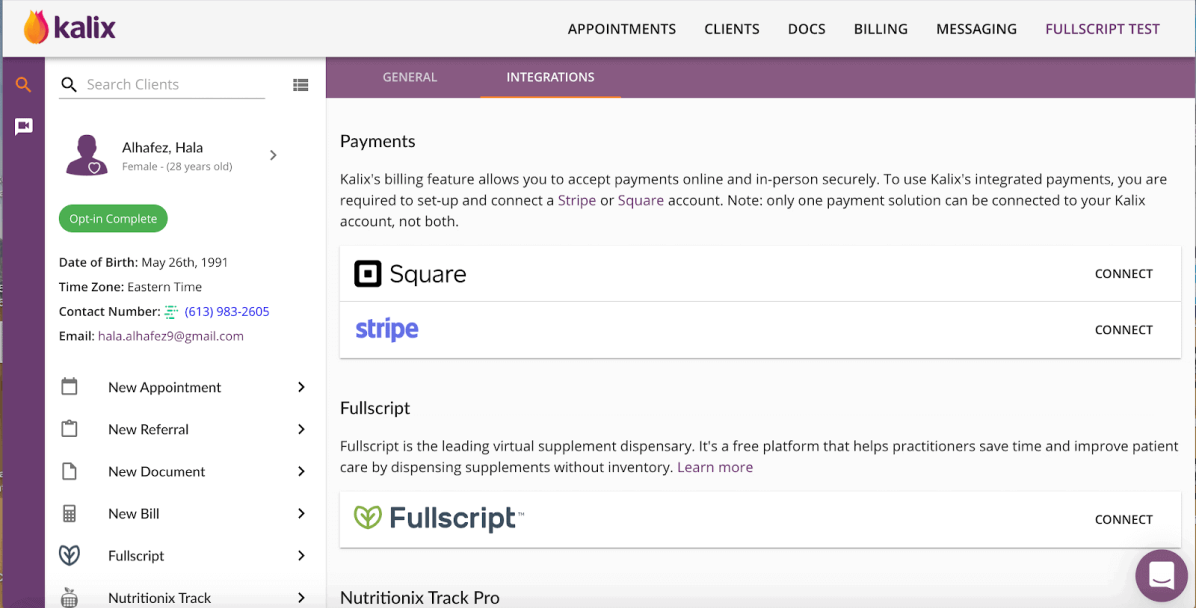
1. Connect Fullscript to the Kalix platform
Once you’ve logged into Kalix, click on your name or business’ name in the top right corner. Click on ‘Account Settings,’ and then ‘Integrations.’
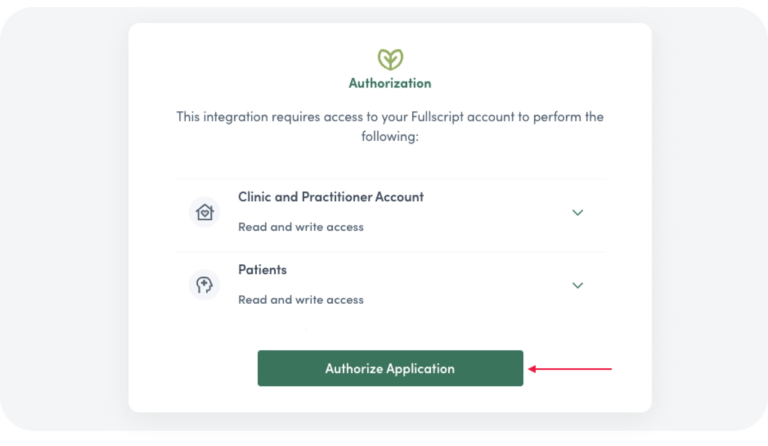
2. Authorize Fullscript
Use your Fullscript credentials (username and password) to login to Fullscript. You’ll be prompted to authorize Kalix to access your account. Click “Authorize Application” to complete.
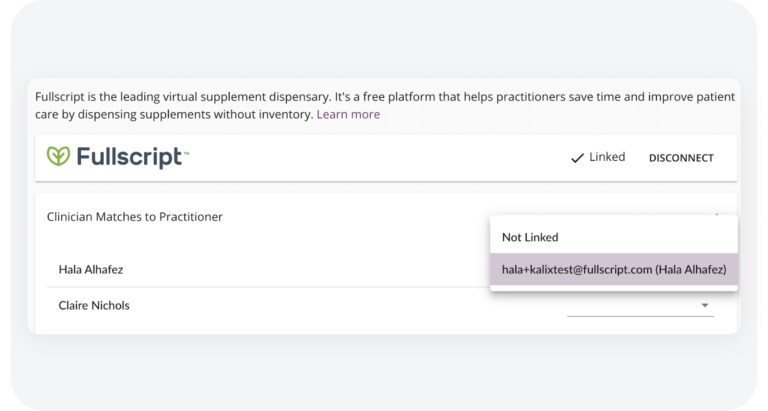
3. Confirm that it’s you!
Once you authorize access to your Fullscript account, you’ll be prompted to confirm which practitioner account in Fullscript you want to connect to Kalix.
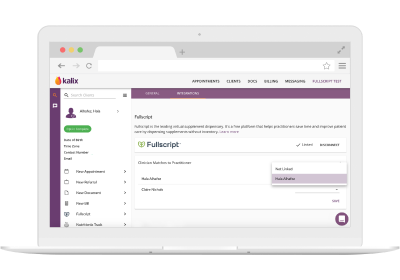
Want a step-by-step tutorial?
Frequently asked questions
How much does Kalix cost?
The pricing for Kalix is simple, scalable, and transparent. There are various plans as low as $27 per month, and flexible payment options with a free one month trial. More information for pricing can be found here.
I'm new to Kalix. How can I redeem my Fullscript promo code to receive 20% off the first year of my Kalix subscription?
All new Kalix members receive a free 30-day trial. To redeem your promo code after that, you must first subscribe to Kalix. Then, click on your name in the top right-hand side of your account, click ‘subscription’ and follow the prompts to select a plan that fits your needs. Under ‘referral code,’ type in ‘fullscript20’ and click ‘confirm’ to activate your subscription.
What types of practitioners commonly use Kalix?
Kalix was built for dietitians and integrative healthcare professionals. It’s a great tool for solo practitioners and small clinics, as well as virtual practices of all sizes.
Can I view a full history of my patients’ Fullscript recommendations in Kalix?
Absolutely! After setting up the integration, your Kalix account will match your patient accounts and display full Rx history within Kalix — even for recommendations written before the integration.
If I add a patient in Fullscript, does that patient automatically get added in Kalix?
The integration does not function that way. If the bulk of your patients are on your Fullscript platform, connect with our support team to download your patient list and upload it onto Kalix. However, if you add a new patient in Kalix, the patient will automatically be added or matched to an existing patient (via matching email addresses) on Fullscript after writing a recommendation in Kalix.
